There are now two ways to match up with people with our new Route Based ridematching feature. In addition to our traditional radius based matching, our new route based ridematching feature lets you find carpool matches based on how much your commute overlaps with an individual. Thus finding a convenient and reliable carpool partner is likelier than ever! Below are the steps of how to use both methods to find a carpool partner.
Radius Search
Searching for matches based on radius:
- Under the Find Ridematches tab of your profile, head to the search criteria section.
- Select radius match as your match type.
- Enter the distance you feel comfortable traveling to meet someone from your home (start point) in the search radius around origin text box.
- Press the “Submit Request” button.
The submit request button will generate a map like you see below. The pink markers indicate your match’s starting point; while the blue markers indicate their end point. Your starting point is the green marker and your end point is the red marker. Lastly, click Match List to view your matches that meet your criteria.
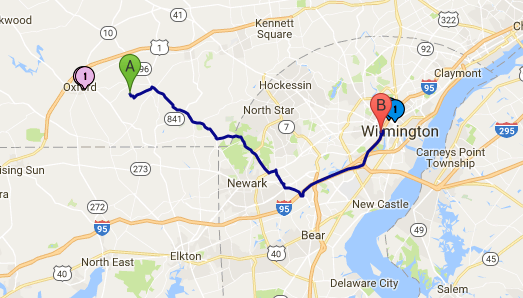
Route Based Search
Route based matching allows people heading in the same direction to share their commute. This is when the two or more individual’s commute paths overlap and work in proximity of each other.
- Go to search criteria and select route based matching
- Press submit request to generate a map like the one below
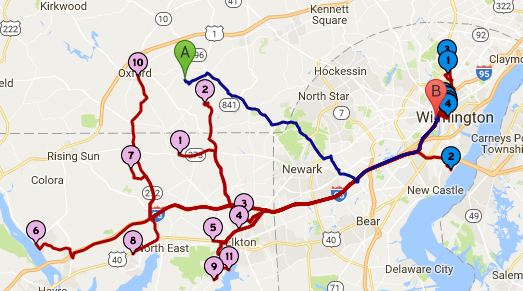
The red line will indicate route base matches with the same color markers identifying start and end points. Your commute will be identified with the blue line and the green marker is the starting point and the red marker is the end point.
Look to see where your blue commute line overlaps with your match’s red commute line. Where they overlap is generally a good place to meet to carpool. You could also consider reaching out to your match and decide on a place to meet that is halfway between your homes and then commuting to work together from that point.
Steps Summarized
- Log into your profile.
- Click the Find Ridematches tab at the top of the page.
- This will present a screen with a map showing your current commute to work.
- Click the Search Criteria Tab under the sub title Ridematch Results.
- This will bring up information about your current commute as well as options on how you want to find your ridematches.
- Review your commute information to verify it is correct.
- Select your match type either based on those near your home (radius) or those with a commute that overlaps your commute (route based).
- After you decide your search criteria, hit “Submit Request.”
- This will take you to a screen showing a map of your commute.
- Click the Match List tab under the RideMatch Results sub title to view your matches.
- Review your match’s info, and reach out to those individuals to start carpooling! Also you can email the list to yourself by selecting the Match Letter tab and clicking “Send Email.”
We are delighted to offer our registrants multiple ways to find a Ridematch to help them clean commute to work. If you have any questions on our new Ridematching feature, please call us at 1.888.RideMatch or email us at general@delawarecommutesolutions.org.
Happy clean commuting!

